
The Seed :::
I didn't really know anything about the iPad until I saw the official announcement. I heard people talking about it, but I didn't even take the time to look into it. Then a friend on Facebook posted "It's a giant iPhone, I want one!"... I went to Apple.com and saw the announcement video, and shortly after I watched the introduction video... and that was it!

The Purchase :::
Fast forward to April 30th at 2:30pm... I'm standing in line with my wife at the Mac store at Arrowhead mall. Only about 15 people are ahead of us, the guy first in line got there at 7:00am! The line grew quickly behind us and the anticipation grew with it. When five o'clock finally made it's way to us, they opened the doors, people applauded, and we moved forward. Each iPad purchaser was assigned their very own Mac specialist, and by the time we got to the door we were told to wait! D'oh! We weren't in that group of happy few who were the "first ones"... but about 2 minutes later we were let in. We were handed an iPad box, shown the accessories wall, and then asked for a credit card. Transaction done, receipt emailed, and we were placed with a tech at the genius bar for iTunes set up. (Necessary to be able play with it on the way home) The tech opened the box and placed it in front of me... "Go ahead and remove your iPad from the box" he said. I felt like I was being knighted. I removed the cellophane as he opened the Mac case we purchased, handed back the iPad, and he slid it into the case... it's safe, warm, new home. He plugged into a MacBook Pro, clicked iTunes... "bong"... unplug... done. "There you go, here's your new iPad." Totally satisfied, we exited the store.
Sitting in our car in the parking lot, we set up our new AT&T 3G iPad service... which consisted of inputting basic contact info and a credit card number directly on the iPad itself. Pick your plan ($15 for 250megs, or $30 for unlimited)... click done... reboot, and we're online! Before we even left the mall, we were online and iPadding! It wasn't even 5:30 yet!

The Addiction :::
"I don't get why the iPad is so popular"... "It wont replace a laptop"... "This isn't anything revolutionary"... "It's just a fad"... "Sir, put your clothes back on"... all things I've heard in the past month.
So, why is it cool? What's the big deal? Is it JUST a giant iPhone? Even it if it was JUST a giant iPhone... the iPhone is amazing! And now it's like having SIX iPhones! Having the ability to check mail, GPS my location for directions, surf the interweb, and upload pictures of my favorite food to my Facebook friends all from my telephone... Still has not lost any of it's initial wonderment for me. The iPhone is an amazing achievement, and with the iPad I believe Apple has done it again.
The Brass Tacks :::
The most alluring feature, to me, is the screen. It is spectacularly vivid. Music videos look ridiculous... And even the text on my blog pops out from the screen... It really is like they say, it truly does feel like I'm "holding the Internet in my hands." I've heard mention of glare being an issue for some people. I live in Phoenix, AZ... birthplace of the sun, and I'm currently a passenger in a truck typing on the iPad with no problem. The sun is setting, and currently blinding me as we drive into it, but iPad's screen is still bright enough to see perfectly fine.

The keyboard is easy to use... Within 5 or 10 minutes of actually typing on it, it becomes almost second nature. It's basically the same set up as on the iPhone, there are some tricks to get used to, and there are shortcuts that can be utilized... Such as holding down the keypad button and then just sliding your finger to the key you want to hit and releasing. Saving one extra keystroke could mean the difference between life and death in certain situations. As for the size of it, when you position the iPad 'landscape', the keyboard is nearly the same size as a laptop keyboard. While you can't rest your fingers on the keys in 'home position'... because that will just mash all the keys at the same time... this is a touch screen... it is pretty simple to pick up.
Also, I should note, I am very used to typing on my iPhone by pecking at it with one finger while my other hand holds it... this has become the standard for me. Most laptop users I talk to about the iPad complain that it seems "cumbersome" or "boring" to waste an entire hand on HOLDING the iPad. I think it should be stated that this is an OPTION... but it's also an option that really doesn't exist it the laptop world. The only way to walk around with a laptop and type is if you hold it like a waiter carries a serving tray... how stupid do you feel now? If pecking isn't comfortable for you, you can just lay it down on your lap... and it becomes a laptop. Sure, the screen is flat... but if you purchase the Mac case, the iPad can be propped up slightly. I've found this to be just enough.

The comparison for the iPad VS laptop VS iPhone is tricky. Technically, there is ONE iPad. You have hard drive size options, and 3G or no 3G, and that's it. Laptops run the gamut... from annoying-shitbox-that-drives-you-insane-every-time-you-use-it, to amazing portable computing station. (see MacBook Pro) The iPhone is amazing, but much smaller than a laptop. Currently, in my house lives a MacBook Pro, an HP laptop with decent and up-to-date hardware, the iPad, the iPhone, and a host of old cell phones... including Palm's, a Moto Q, and various texting based phones. I feel I have a pretty firm grasp on what sets each one apart from the other. With the HP laptop, our biggest complaints are: (1) the time it takes to boot from sleep mode (ESTIMATE: 30 seconds - 2 minutes VS 3 seconds on the MacBook) (2) how easy it looses internet connectivity over wi-fi, and how long it takes to reconnect (3) the built-in mouse pad is a PAIN!! (4) it's Windows-based, and after using a Mac, there really is no going back.
I don't really even use the HP to compare the iPad... For sake of "best possible scenario" I'll use the MacBook Pro VS the iPad VS the iPhone. The MacBook Pro really IS top of the class. I have never used a nicer, faster, better computer in my life. The iPhone takes a lot of that same joy and puts it in a smaller package. It's intuitive, it does a lot of things 'normal' mobile phones don't do (such as FULL web site view, GPS, it's an IPOD!, the App Store, and a text layout that is easier to use, and sleeker than any other mobile device I've used)... however, it's NOT a computer. For some people, it HAS replaced their computers for web browsing though. Hell, I use it all the time... it has taken some 'strain' off my MacBook Pro in that regard. And then there is the iPad. It does everything the iPhone does, and it's also bigger. While that doesn't sound amazing, it is. Being able to view full size documents, not having to zoom in to read websites, watching large format movies and videos, and reading books with no strain on your eyes are just a few 'upgrades' from the iPhone. One major optional extra that I didn't know existed... which I thought would really set it back from a laptop... is word processing. No one can deny that Microsoft Office IS the norm for business. If you want to use your iPad for business, this is a must. I have since found out that you CAN do all the word processing you need to on the iPad, via programs from the App Store. "Pages" (a Mac clone of Word, which can open, edit, and save as word docs), "Numbers" (a Mac clone of Excel, which can open, edit, and save as excel docs), and "Keynote" (a Mac clone of PowerPoint, which can open, edit, and save as PowerPoint docs). Already, the email ap allows you to open and view Word, Excel, PowerPoint, and Adobe PDFs.

As for battery life, it's rated at up to 10 hours for surfing, watching video, and listening to music. From mine and my wife's personal usage with the iPad, we tend to charge it every night, or every other night. The first day we got it, at 5:00pm, we used it all night up until 1:00am, and it still wasn't dead.
3G... I don't think I can recommend the 3G model enough. It just turns something really cool into something really cool, and really practical. Having the iPad on day trips to help you navigate is just such a weight lifted. And if you don’t have an iPhone, or another internet ready phone, browsing the web while you're out is such a breeze.
So what CAN'T it do, fella? :::
I'll try to list off the main complaints, and discuss what I think about them.
Flash - It doesn't do flash... how big of a draw back is that? Some websites still use flash, yes... like my photo page... but MOST websites have updated, and offer flash and HTML5 versions of their page. I haven't come across many pages that don't support the iPad/mobile devices. Youtube and Vimeo both now offer videos that the iPad can view. So how big of a deal is it really?
Built in camera - There is no built in camera, which would have been "cool", but again... HOW necessary is it? I remember thinking it would fun to walk around with the iPad and have video calls... but now I think... I don't do that NOW with the camera in my MacBook. So not a priority, to me.
No USB - Your iPhone doesn't have USB either! Get over it!
It's too heavy - It weighs 1.5 pounds. The lens on my camera weighs more than this. Put down the marshmallow pie and pick up some weights, fatty! And comb that scraggly hair while you're at it!
Calendar - The only actual real "complaint" we've had with it so far is that the calendar doesn't display EXACTLY how we thought it would. But it's still very good. My wife wanted to be able to put a list of items in each day of the week, and be able to read them on the month-view or week-view, and it condenses the list to just the first few. Really minor issue... and there is probably an App for that.
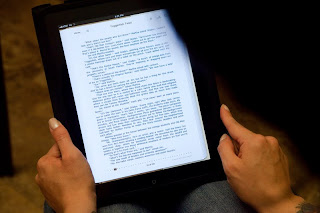
The Verdict then, sir? :::
Go buy one already! Our HP laptop is going in the trash... or on Craigslist. My wife is rarely seen nowadays without her iPad... where I used to see her yelling at her laptop and fiddling with the wi-fi connection.
The iPad is a great investment in fun and easy going computing. It will make you more attractive to the opposite sex, your hair line will stop receding, and your friends will respect your tech savvy new way of thinking. It's the best $499 - $829 you'll spend all week! Get a case with it tho sport, you don't want to damage it do you?
